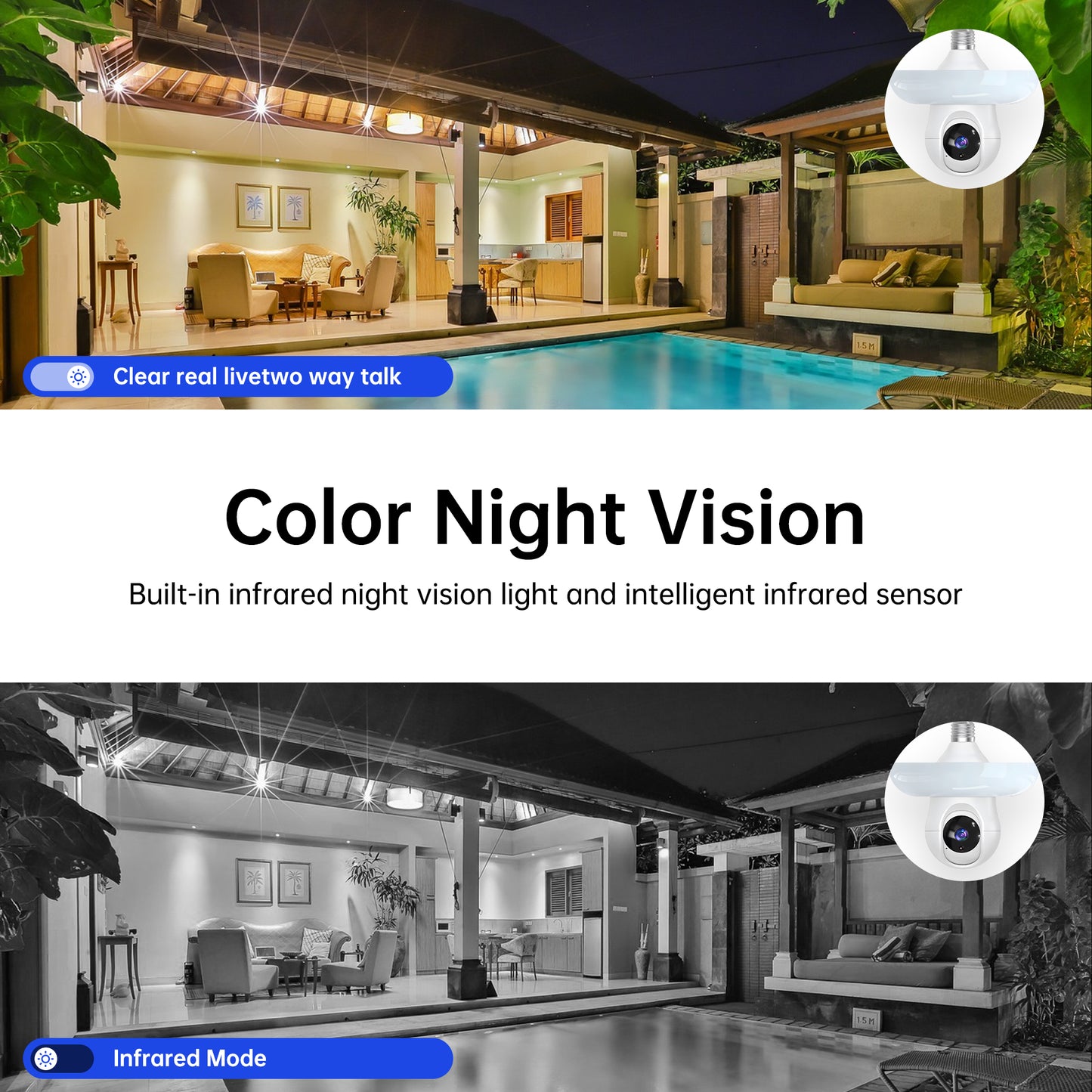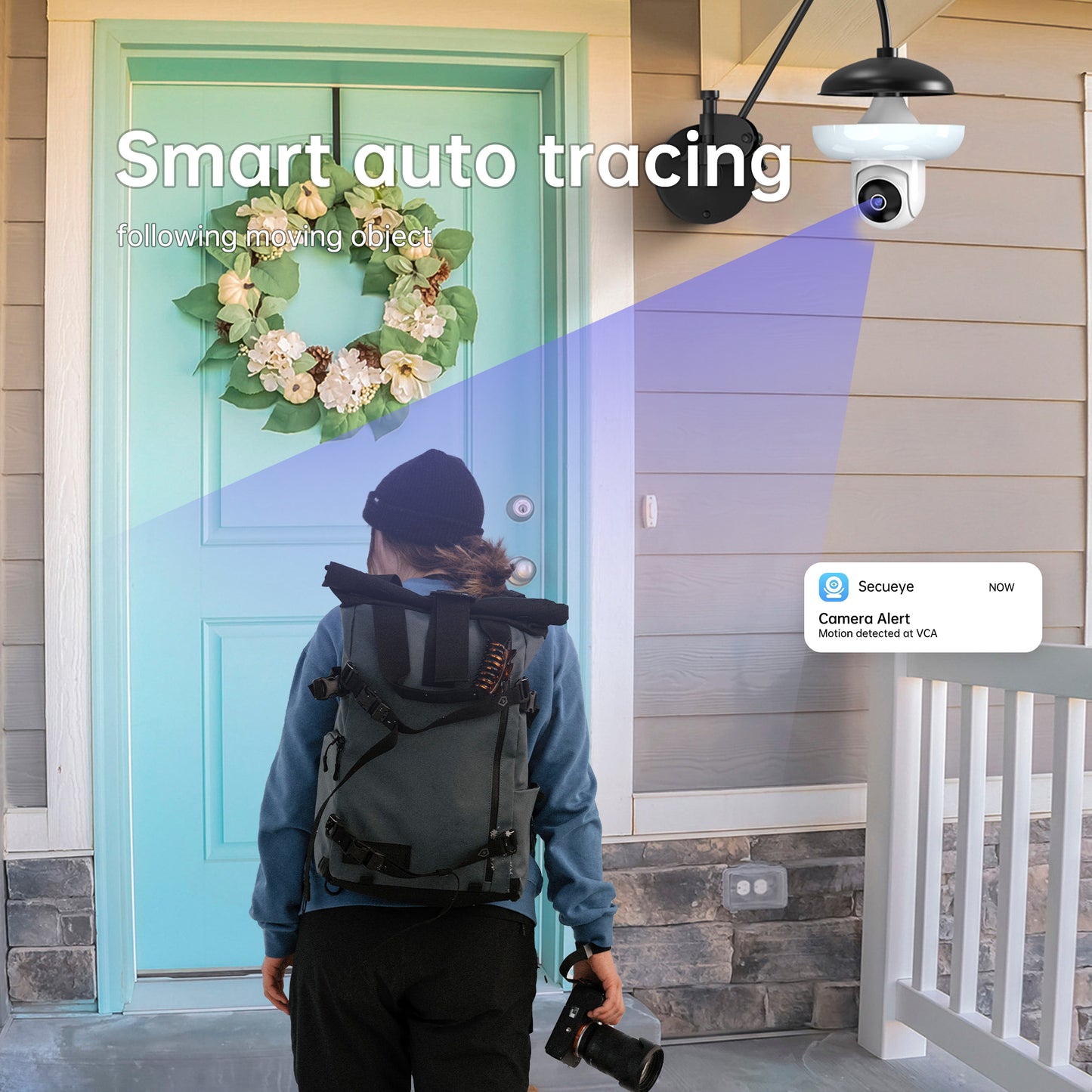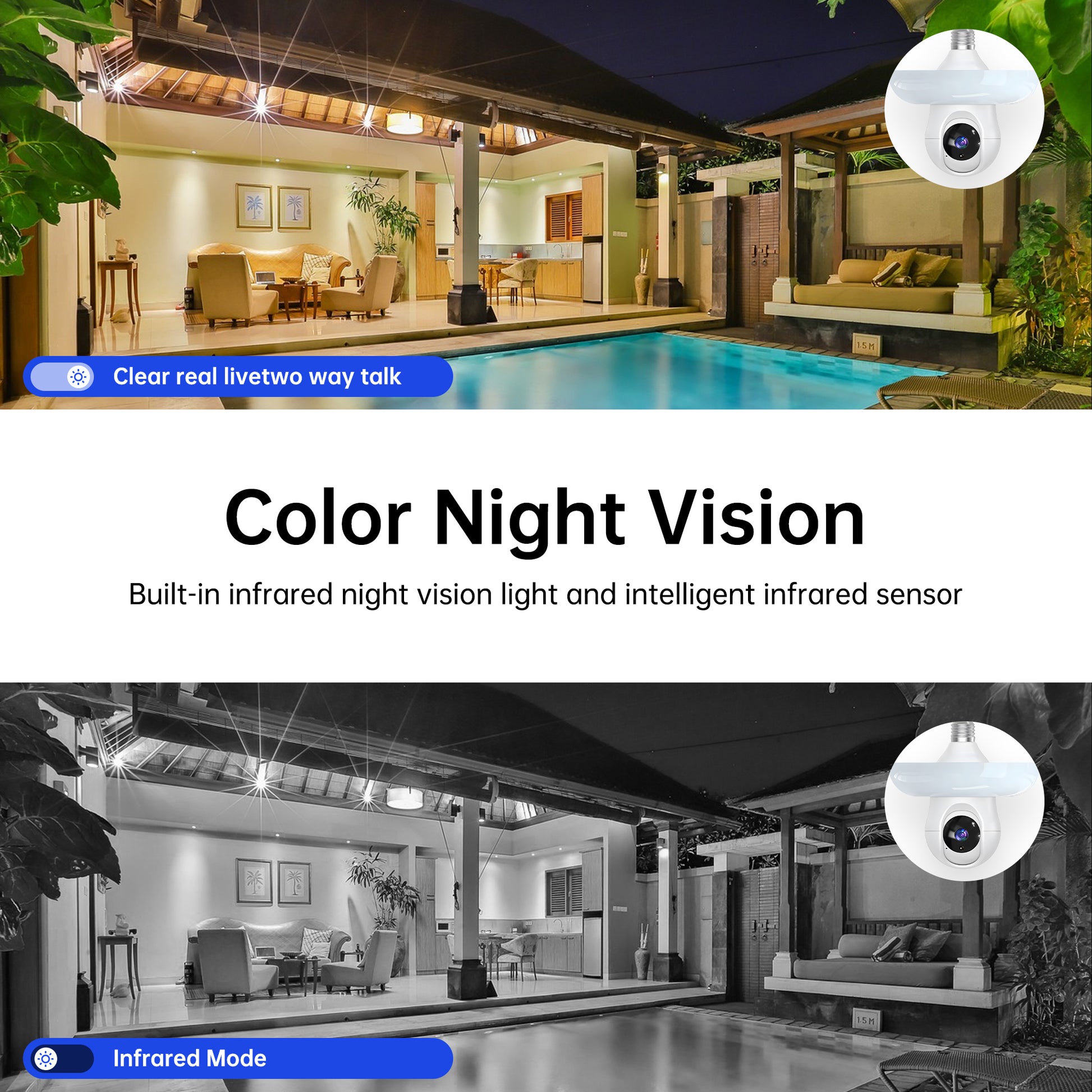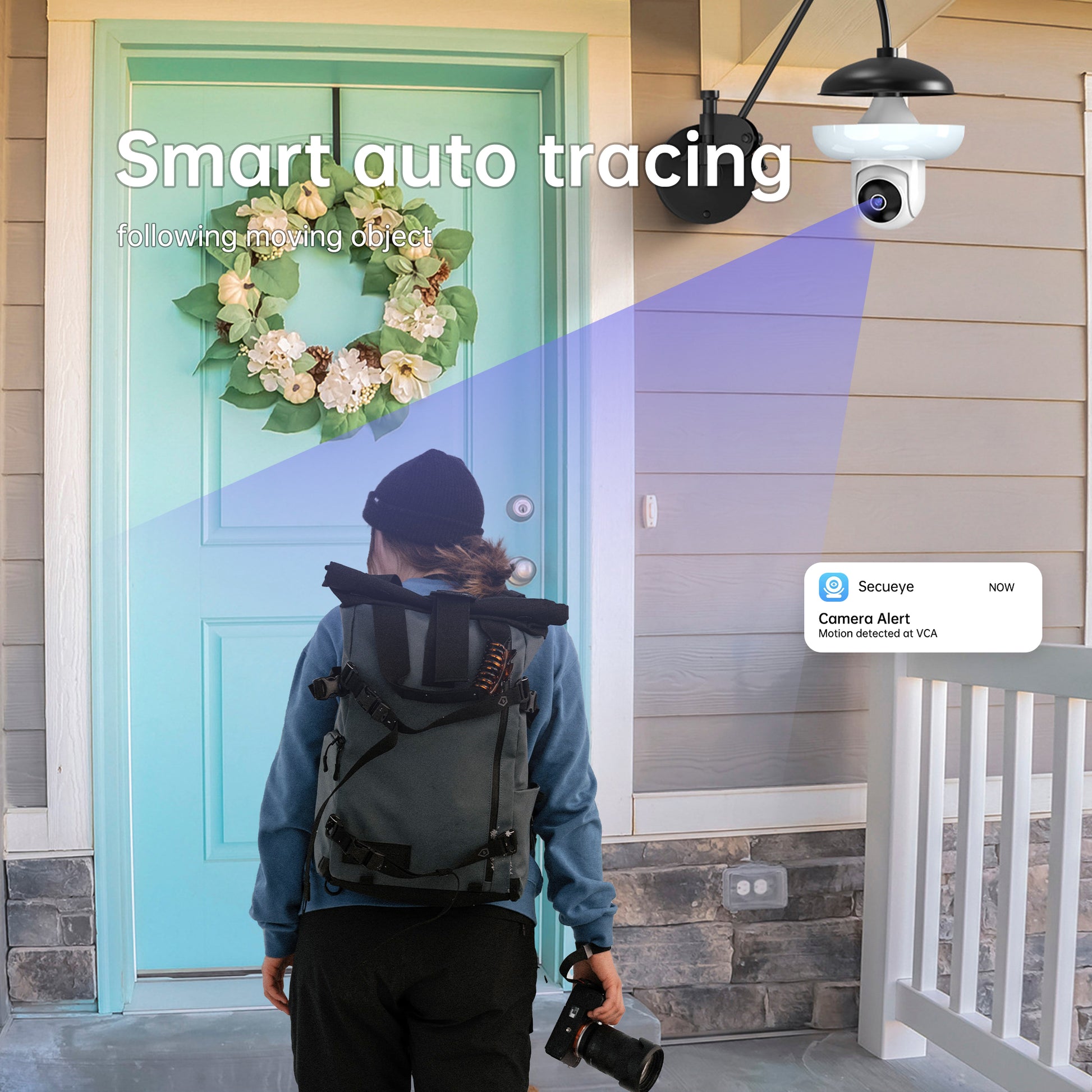secueye
Dual Band Wi-Fi 2.4GHZ&5.8GHZ LED Floodlight Bulb E26/E27 Series HD Security Camera, With AI Human Detection, Two-way Audio, Cloud Storage, Alert Area Detection, 355° Vision, Color Night Vision Smart Network Camera
Dual Band Wi-Fi 2.4GHZ&5.8GHZ LED Floodlight Bulb E26/E27 Series HD Security Camera, With AI Human Detection, Two-way Audio, Cloud Storage, Alert Area Detection, 355° Vision, Color Night Vision Smart Network Camera
Couldn't load pickup availability
Description
You'll no longer have to worry about monitoring your home or business with this FHD infrared dustproof Dual-Band Wi-Fi outdoor IP camera with automatic tracking (human detection). It allows you to monitor the front of your home or business with just one camera installed and can be viewed via smartphone. Access your device remotely from your phone from anywhere in the world. It's an ideal device for home and business security. It can be easily installed via Wi-Fi or BLE. There's no need to use a DVR0. Simply download the application provided via the QR code on the box or in the product documentation and follow the installation instructions.
FEATURES:
Full Review PTZ (355 degree horizontal rotation, 90 degree vertical rotation) Allows access to more than one camera in the same application Allows sharing with up to 20 devices via Phone NO. or Email address.
Detects and tracks movement (auto tracking)
Video format: HD/Full HD/UHD
Signal reception: Wifi 2.4 Ghz&5.8 Ghz (available at all broadband points in Brazil) or BLE.
IP66 protection
Speaker and microphone for two-way communication (you listen and talk to whoever is nearby)
Supports micro SD memory card from 32GB up to 128GB (not included)
Infrared night vision: up to 15 metres
Lens 4mm lens
30 metre viewing range Alarm and notification direct to mobile phone
Power: 12V/5A
Compatible with Android (5.0 or higher) or iOS (9.2 or higher)
Allows recording in the cloud (paid service offered by the app) or on the memory card (not included)
CONFIGURATION SECUEYE APPLICATION:
1 - Plug the camera into the socket and wait for it to start up.
2 - Place the camera and smartphone within a range of 1 to 3
meters from the router to ensure a strong Wi-Fi signal.
①Note: Make sure your phone is connected to a 2.4G/5G WiFi network
②Note: Turn on the positioning function of the mobile phone, so that the APP can obtain the WIFI list. After completing the network configuration, you can turn off the positioning function.
3 - Run the"Secueye" application,click "Add Device" and select the “QR code” or the “Intelligent” Networking.
4 - Scan the QR code of Camera, input your Wi-Fi passwords or confirm it. Then the camera is loading to completely connected with your phone with its notice.
NOTE: If your camera QR code was lost or ruined, please click the “QR code not found” enter next page and click the”ready for distribution network mode” ,your phone will come out a new QR code. Then Align the QR code with the camera lens, and maintain a distance of 5-10cm(2-4inches),and carefully listen to the camera playing “Wi-Fi Connection Successfully”. Click the “Ok” button.
Connect to Wi-Fi Failed?
1.Please press the "Reset"button for 5 seconds until you hear “camera reset successfully”, and then start adding the camera again.
2.Please check if the application is correct.
3.When adding a camera,make sure it is as close to the router as
possible to ensure that your home Wi-Fi network is working well and the signal strength is stable.
4.Make sure you use the correct Wi-Fi password.
5.After multiple attempts have failed,please contact customer service.
Share